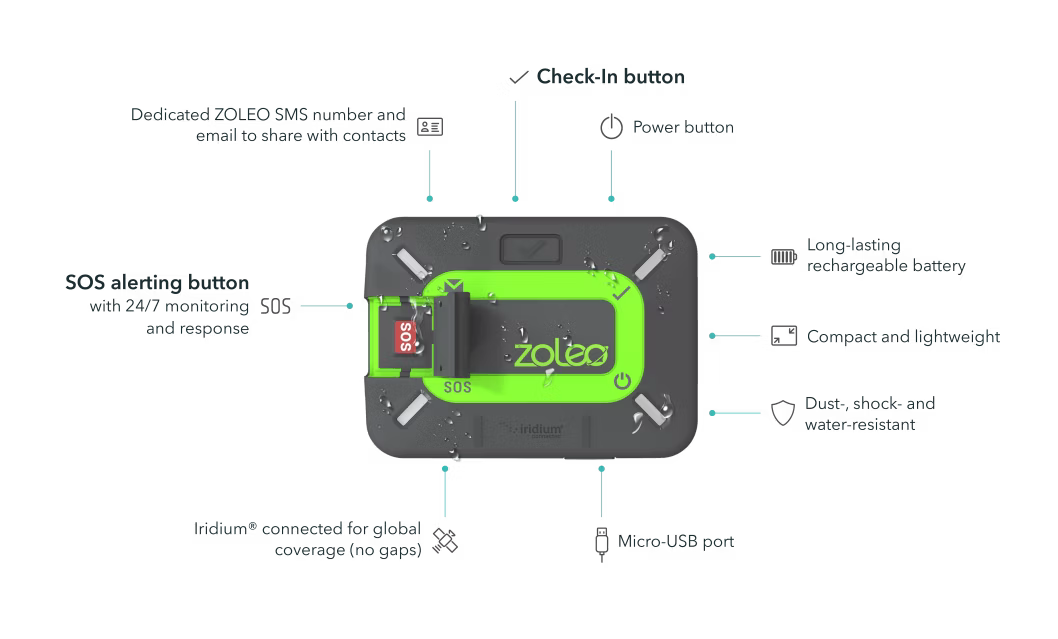- Turn on your ZOLEO™️ device by pressing and holding the power button.
- Activate Location Share+ by pressing and holding the Check-In button for 3 seconds. Wait for the green spinning LEDs and a tone confirming the session start.
- Once your automatic location update has been successfully sent, your device will emit the successfully sent audible tone and the Check-In LED will begin to double flash. This indicates that an automatic location-sharing session is active and your shift will have begun.
For additional information using Location Share+ with the ZOLEO™️ companion app, click here.