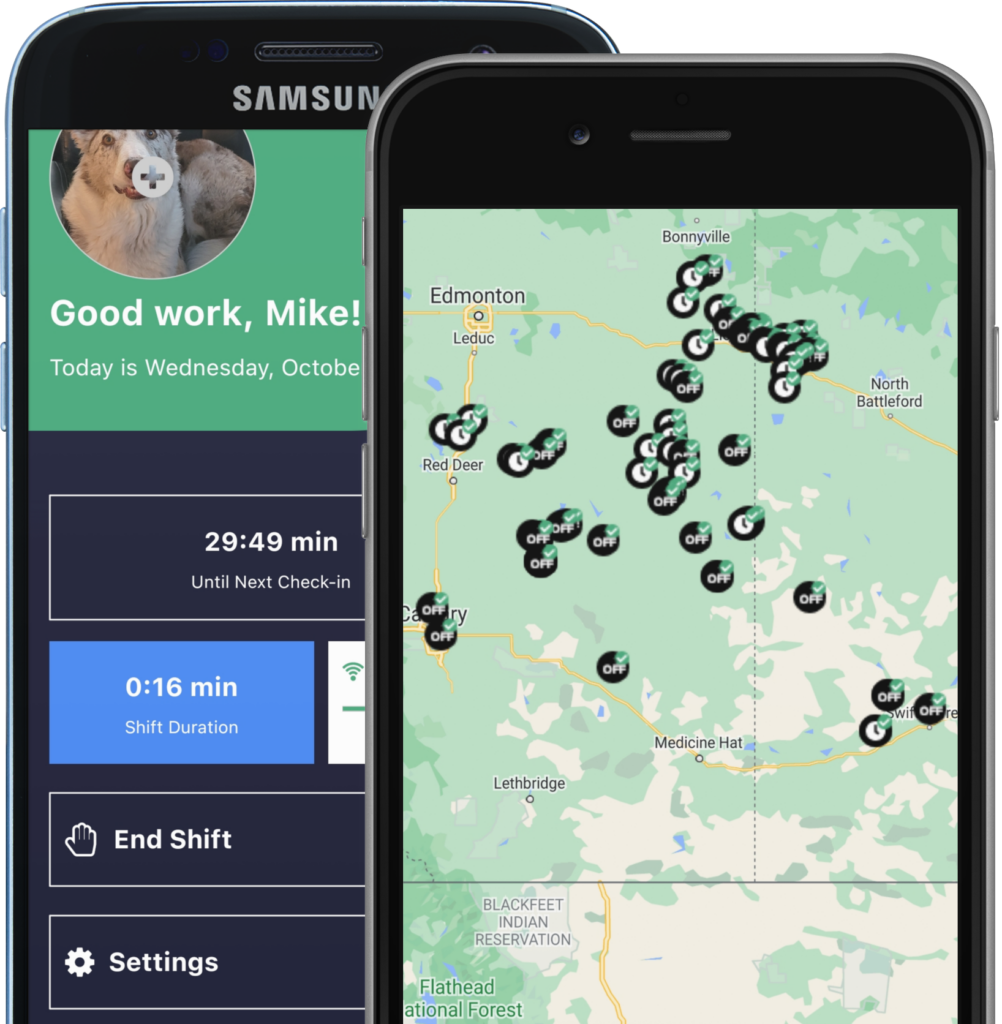Be Safe – Work Alone Monitoring seamlessly integrates with ZOLEO™️ satellite communicators through their innovative Location Share+ feature. Our partner integration allows users equipped with ZOLEO™️ devices to share their real-time location directly within the Be Safe – Work Alone Monitoring application. By enabling Location Share+, users gain enhanced safety and peace of mind, as their whereabouts can be monitored remotely, ensuring swift response in case of emergencies or distress situations.
ZOLEO™️ satellite communicators serve as indispensable tools for users operating in areas with limited or no cellular coverage. When traditional communication methods fail due to cellular dead zones or remote locations, ZOLEO™️ devices provide a reliable lifeline. Leveraging the Iridium®️ Communications network, these devices enable users to stay connected via text messaging, email, and even check-in messages, regardless of cellular reception. This capability ensures that users can communicate vital information, request assistance, or simply stay in touch with colleagues or loved ones, even in the most remote and challenging environments.